How do I make a negative of a picture?
There are several ways to create a negative of a picture using common computer software found on many computers
Creating a negative in Microsoft Paint
Windows Vista and later users
- Open MSPaint and then open the picture you want to convert to a negative.
- In the toolbar at the top, click the Select button, then select the Select all option.
- Right-click on the image and select the Invert coloroption.
Windows XP and earlier users
- Open MSPaint and then open a picture by clicking on File, then Open in the menu bar.
- Select a picture you want to convert to a negative and click the OK button.
- Again, in the menu bar, click Image and select the Invert Colors option to change the picture to look like a negative, as shown below.
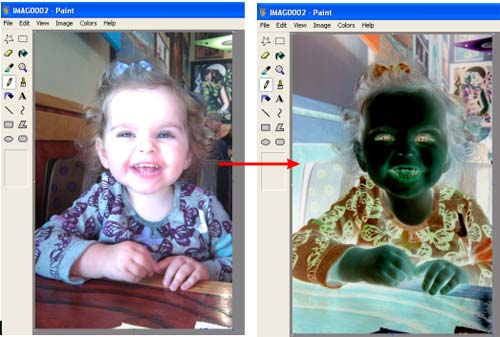
Creating a negative in Microsoft Word
In older versions of Microsoft Word (before 2003), add a picture to the page by clicking on Insert > Picture > From File on the menu bar.
Double-click the image with your left mouse button and the image editing window will be shown. Click the Recolor button and find the Color Modes option. Select the Negative option, which will adjust the image to look like a negative.
Word 2000
You cannot convert an image to a negative in Word 2000.
Creating negatives in Adobe Photoshop
- Open Adobe Photoshop and the image you want to make a negative.
- Invert the image by pressing the shortcut key Ctrl+I.
Creating a negative using online service
There are also online services that can also make negatives of your images. Below is a link to one of our favorites


Comments